原文在这里:http://www.codeproject.com/Articles/20868/NET-Framework-Installer-for-InnoSetup
源文件地址:http://www.codeproject.com/KB/install/dotnetfx_innosetup_instal/innodependencyinstaller.zip
源文件需要注册登录CodeProject才能下载
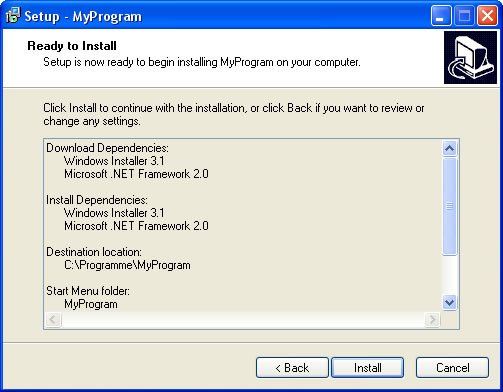
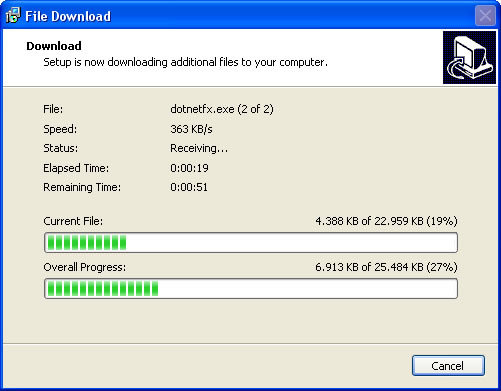
说明:
通过添加模块化innosetup脚本来自动下载和安装各种依赖项 如.NET Framework 、VC++运行环境等。
源代码是模块化的,结构如下: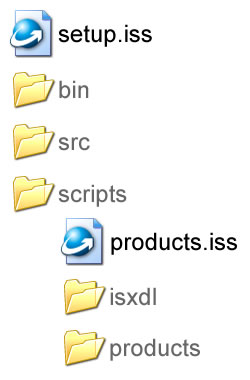
setup.iss - 包含基本设置,其中包含所需的模块(产品)。
你需要把所需的模块在顶部使用#include命令包含在源代码中,例如:
#include “scripts\products\dotnetfx11.iss”
然后你只需要在[Code]段调用它们的main函数,如:
dotnetfx11();bin - 包含安装程序的最终输出
src - 包含您的程序的应用程序文件
scripts
- products.iss - 包含产品脚本的共享代码。 您只需要更改[CustomMessages]部分和[Files]部分(包括isxdl语言文件)
- isxdl - 包含用于设置(如果有要下载的内容)及其语言文件(例如german.ini)的下载器DLL。 这是您可以放置isxdldownloader的语言文件的地方。
- products - 包含应用程序所需的产品的脚本(例如.NET Framework 2.0)
- dotnetfx11.iss - .NET Framework 1.1
- dotnetfx11lp.iss - .NET Framework 1.1 Language Pack
- dotnetfx11sp1.iss - .NET Framework 1.1 + Service Pack 1
- dotnetfx20.iss - .NET Framework 2.0
- dotnetfx20lp.iss - .NET Framework 2.0 Language Pack
- dotnetfx20sp1.iss - .NET Framework 2.0 + Service Pack 1
- dotnetfx20sp1lp.iss - .NET Framework 2.0 Service Pack 1 Language Pack
- dotnetfx20sp2.iss - .NET Framework 2.0 + Service Pack 2
- dotnetfx20sp2lp.iss - .NET Framework 2.0 Service Pack 2 Language Pack
- dotnetfx35.iss - .NET Framework 3.5
- dotnetfx35lp.iss - .NET Framework 3.5 Language Pack
- dotnetfx35sp1.iss - .NET Framework 3.5 + Service Pack 1
- dotnetfx35sp1lp.iss - .NET Framework 3.5 Service Pack 1 Language Pack
- dotnetfx40client.iss - .NET Framework 4.0 Client Profile
- dotnetfx40full.iss - .NET Framework 4.0 Full
- dotnetfx46.iss - .NET Framework 4.6
- ie6.iss - Internet Explorer 6
- iis.iss - Internet Information Services (just a check if it is installed)
- jet4sp8.iss - Jet 4 + Service Pack 8
- kb835732.iss - Security Update (KB835732) which is required by .NET Framework 2.0 Service Pack 1 on Windows 2000 Service Pack 4
- mdac28.iss - Microsoft Data Access Components (MDAC) 2.8
- msi20.iss - Windows Installer 2.0
- msi31.iss - Windows Installer 3.1
- msi45.iss - Windows Installer 4.5
- sql2005express.iss - SQL Server 2005 Express + Service Pack 3
- sql2008express.iss - SQL Server 2008 Express R2
- sqlcompact35sp2.iss - SQL Server Compact 3.5 + Service Pack 2
- vcredist2005.iss - Visual C++ 2005 Redistributable
- vcredist2008.iss - Visual C++ 2008 Redistributable
- vcredist2010.iss - Visual C++ 2010 Redistributable
- vcredist2012.iss - Visual C++ 2012 Redistributable
- vcredist2013.iss - Visual C++ 2013 Redistributable
- vcredist2015.iss - Visual C++ 2015 Redistributable
- wic.iss - Windows Imaging Component
- winversion.iss - helper functions to determine the installed Windows version
- fileversion.iss - helper functions to determine the version of a file
- stringversion.iss - helper functions to correctly parse a version string
- dotnetfxversion.iss - helper functions to determine the installed .NET Framework version including service packs
- msiproduct.iss - helper functions to check for installed msi products
你很可能需要调整setup.iss,以适应不同Windows版本所需的依赖项。
如果依赖项没有安装,安装过程会检查相关依赖项的安装文件是否存在于.\MyProgramDependencies.文件夹下。如果不存在那么程序将会自动下载。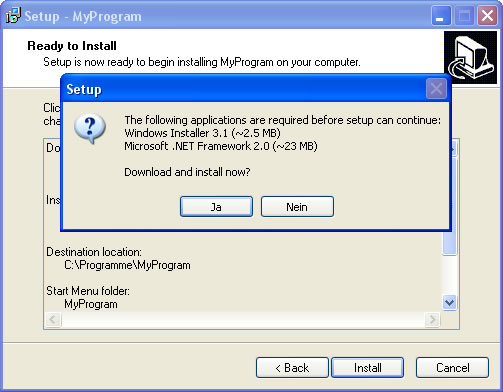
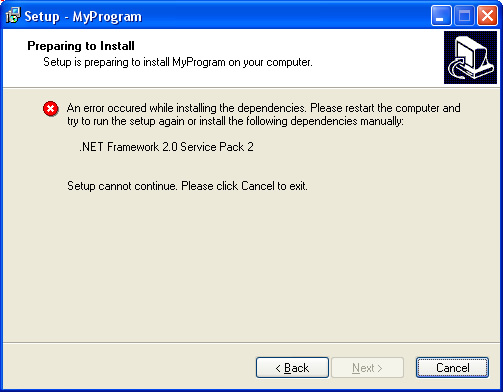
用于脚本的应用程序包括:
- Inno Setup - (版本5.5.5)
- ISTool - Inno Setup的扩展组件。但是我只需要 isxdl.dll downloader (版本5.3.0)

